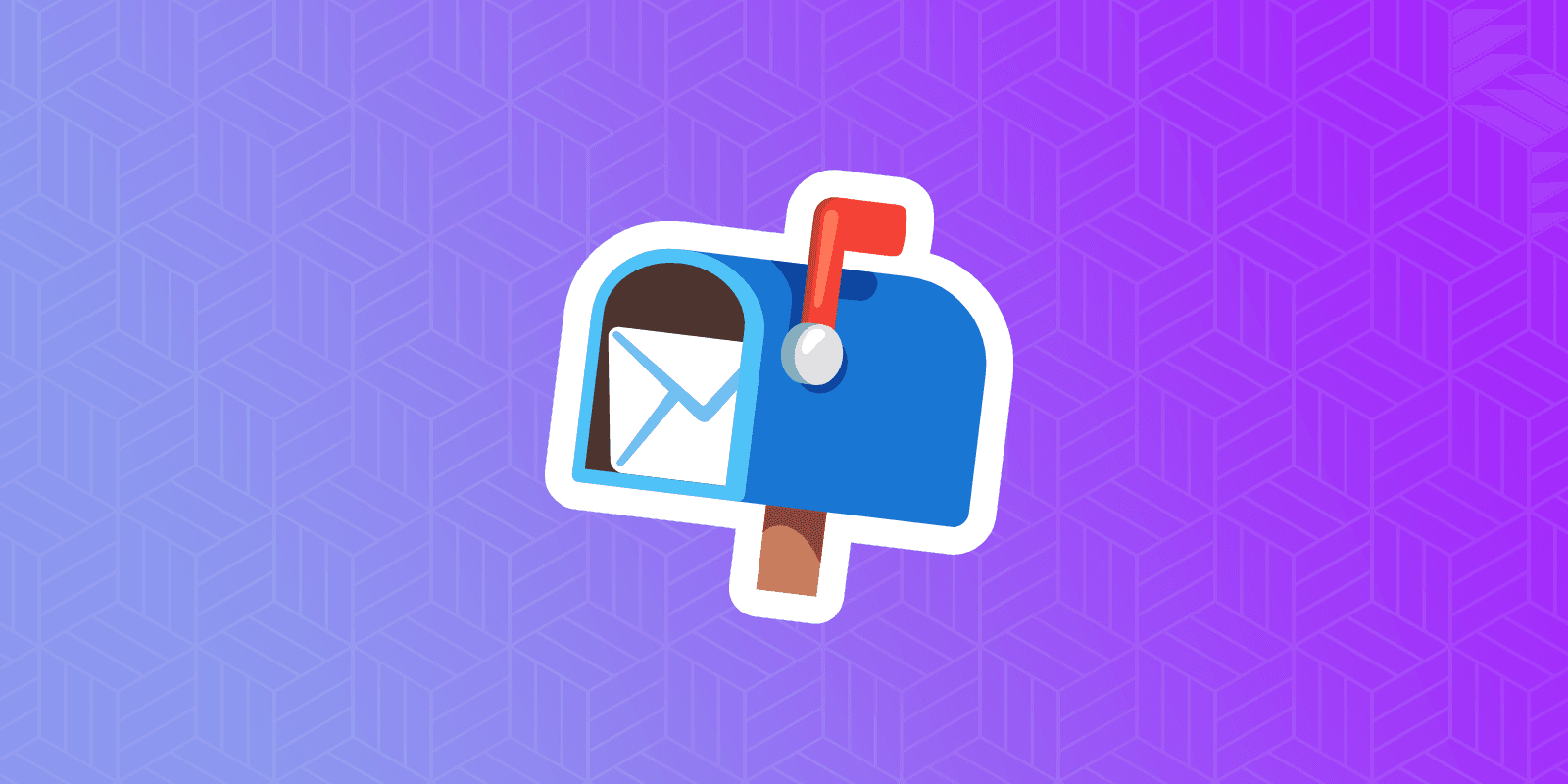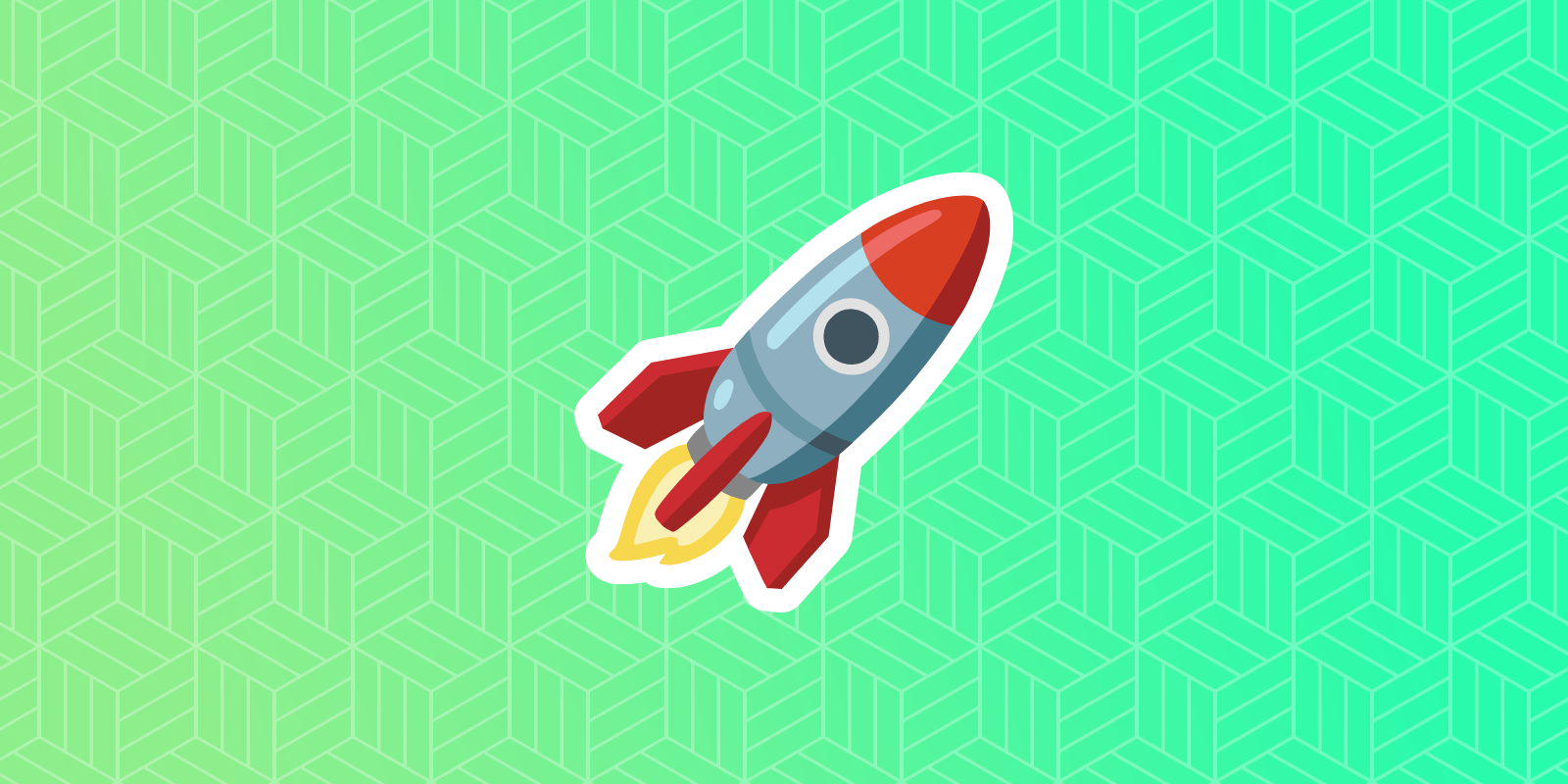Run RSpec in parallel and speedup your specs by 2x-4x locally using the handy parallel_rspec gem.
The Ruby on Rails guides you wished you had, when you were first starting out. Read interesting articles about Hotwire, Stimulus, ActionMailer, Databases, Deployment and more.




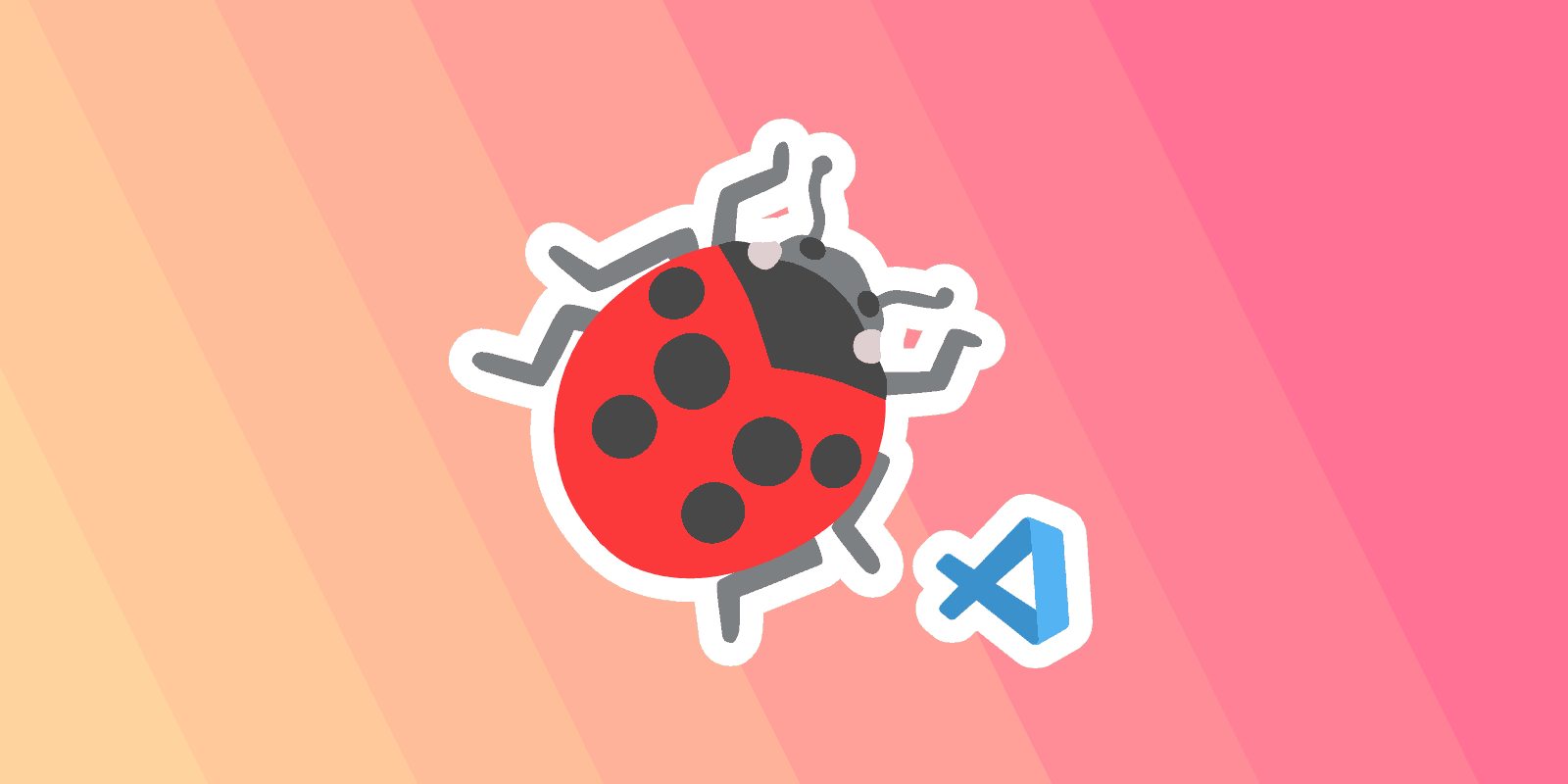
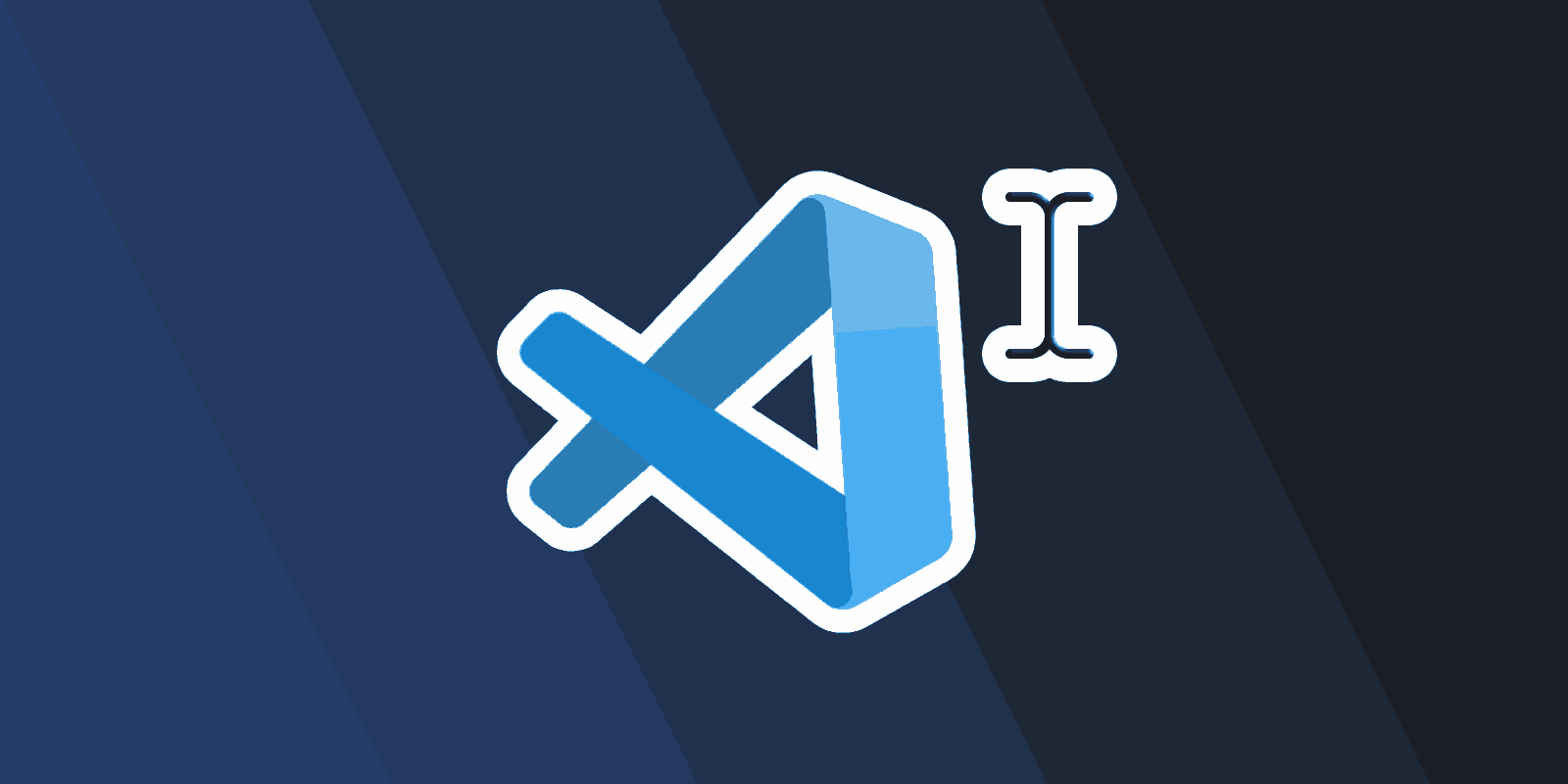


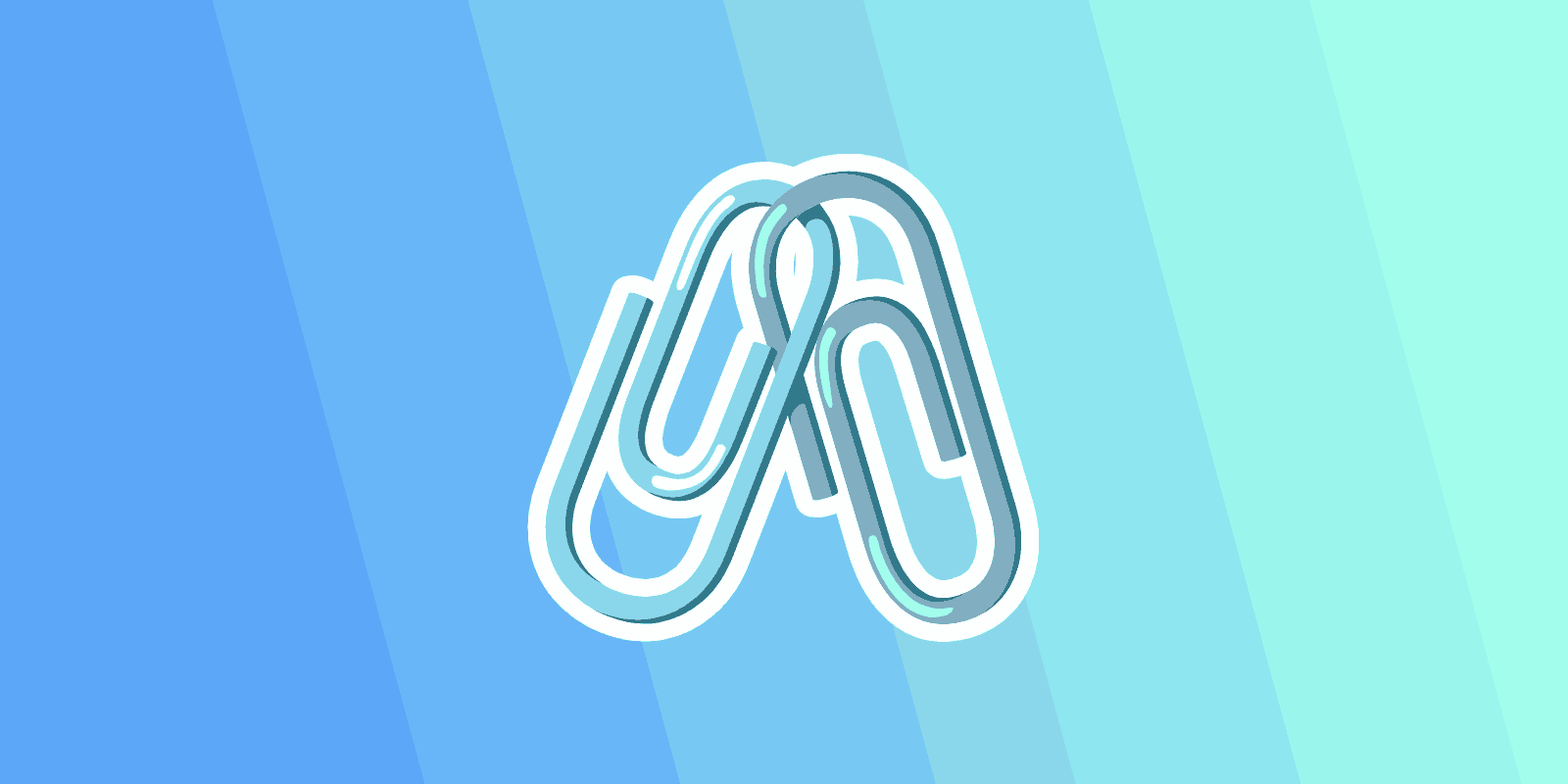
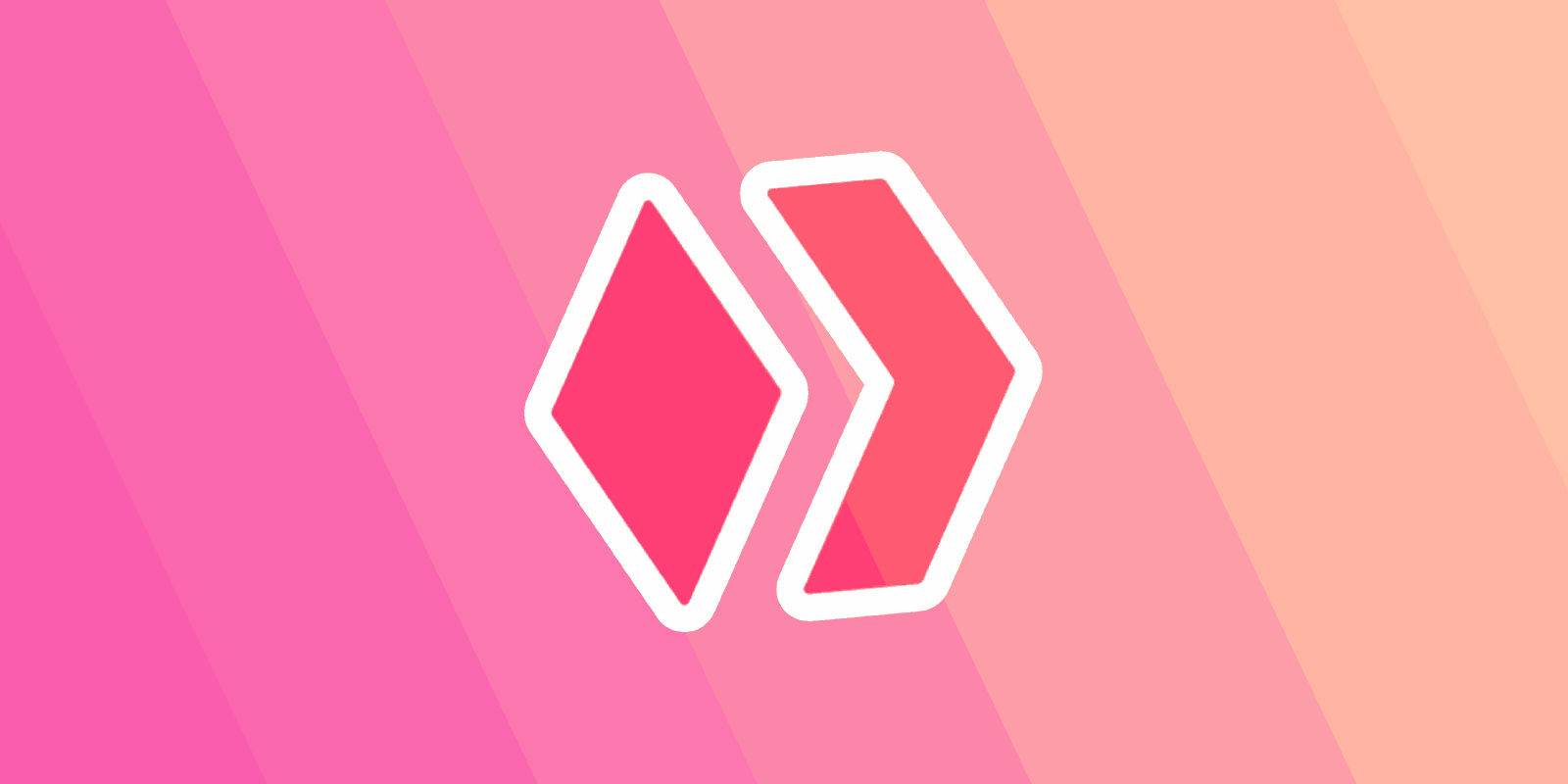






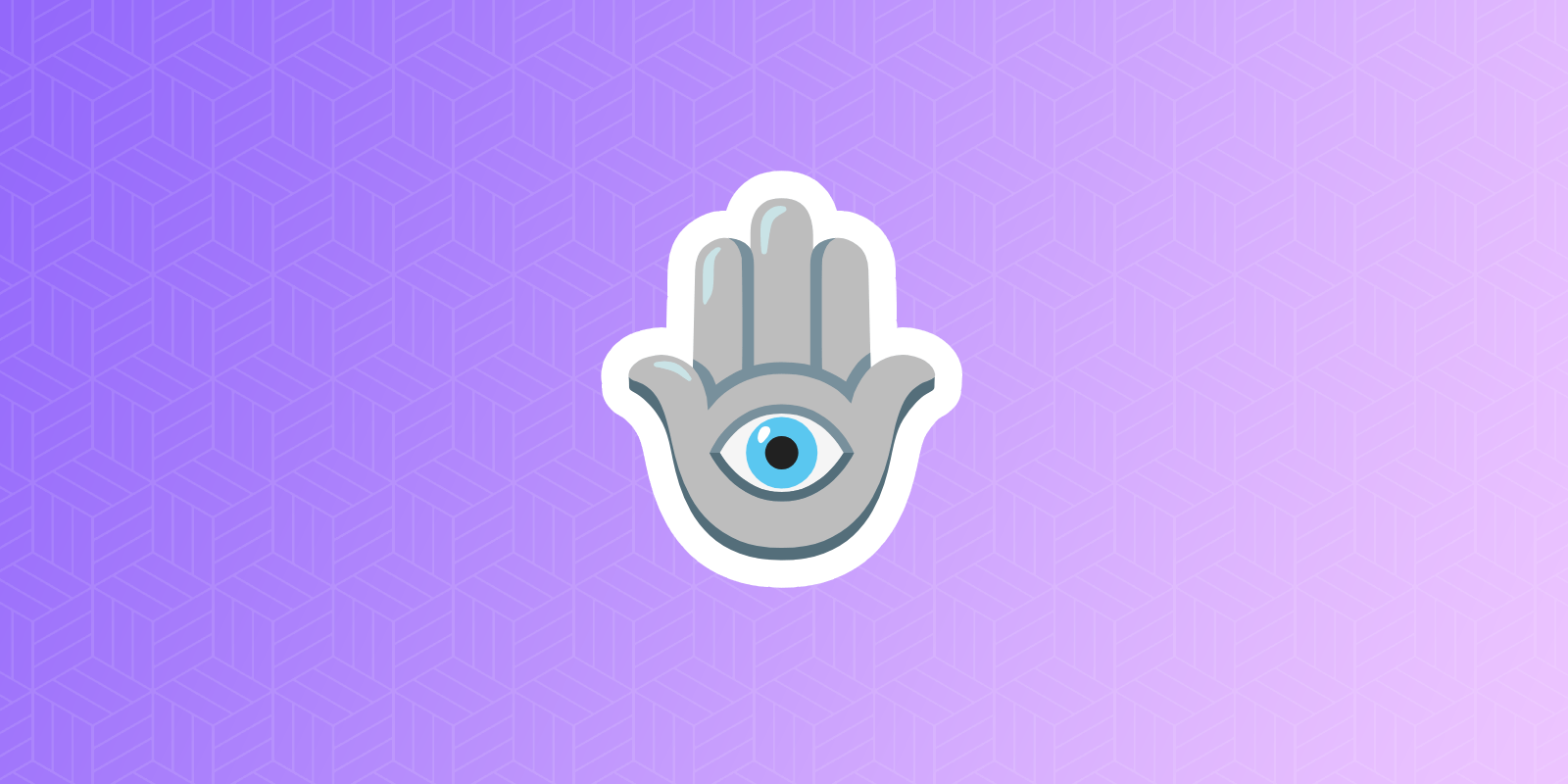
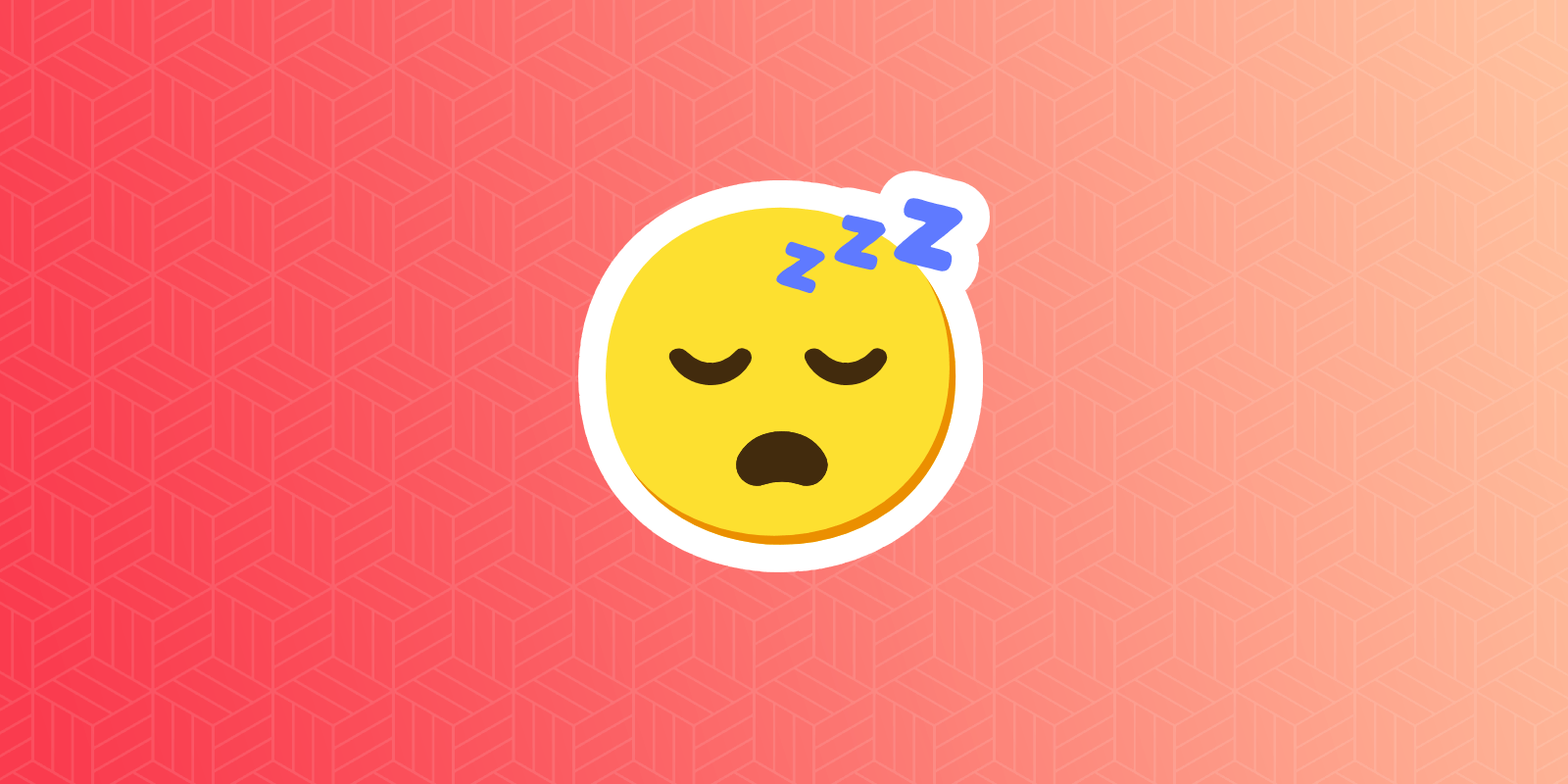




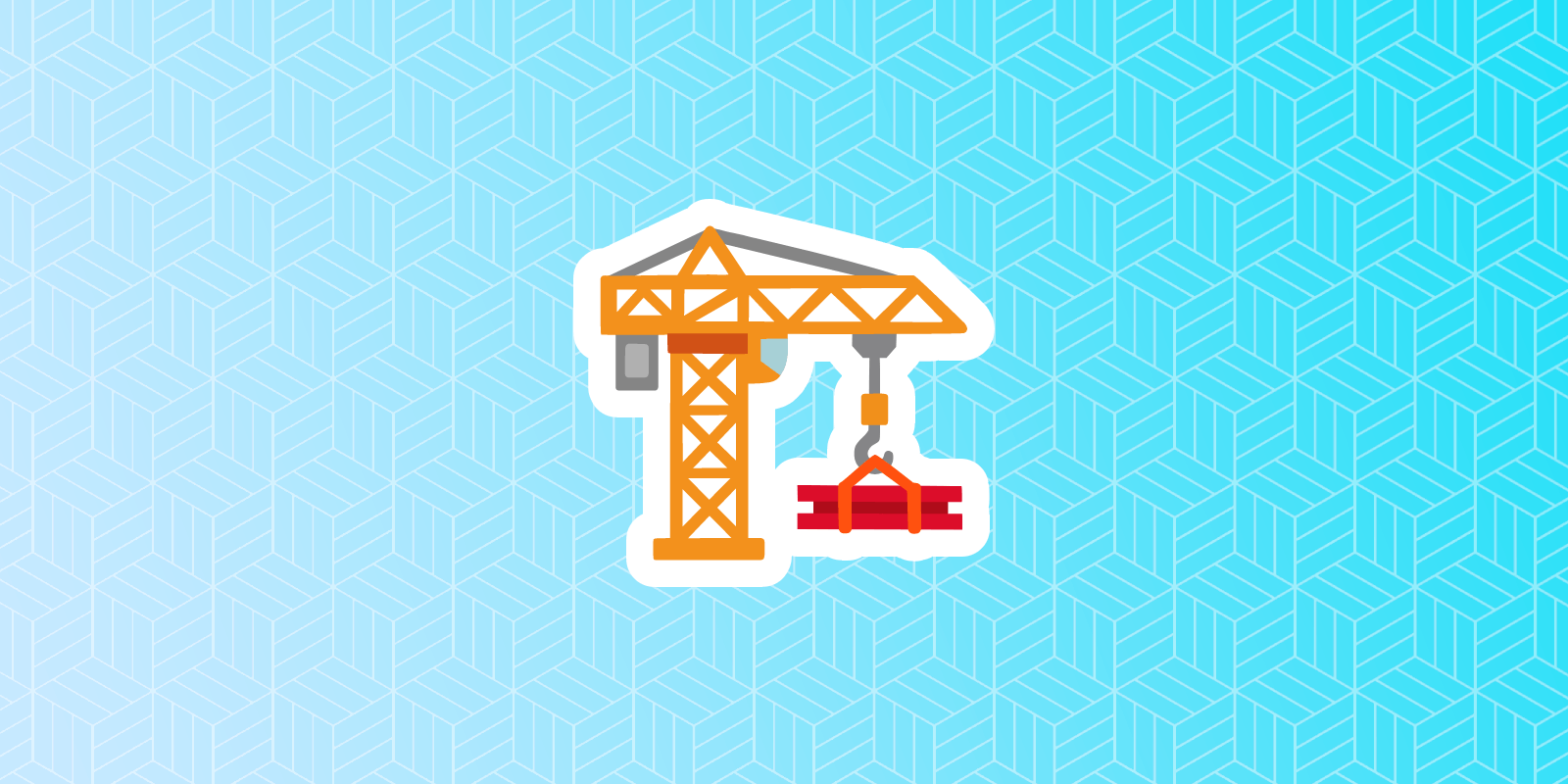
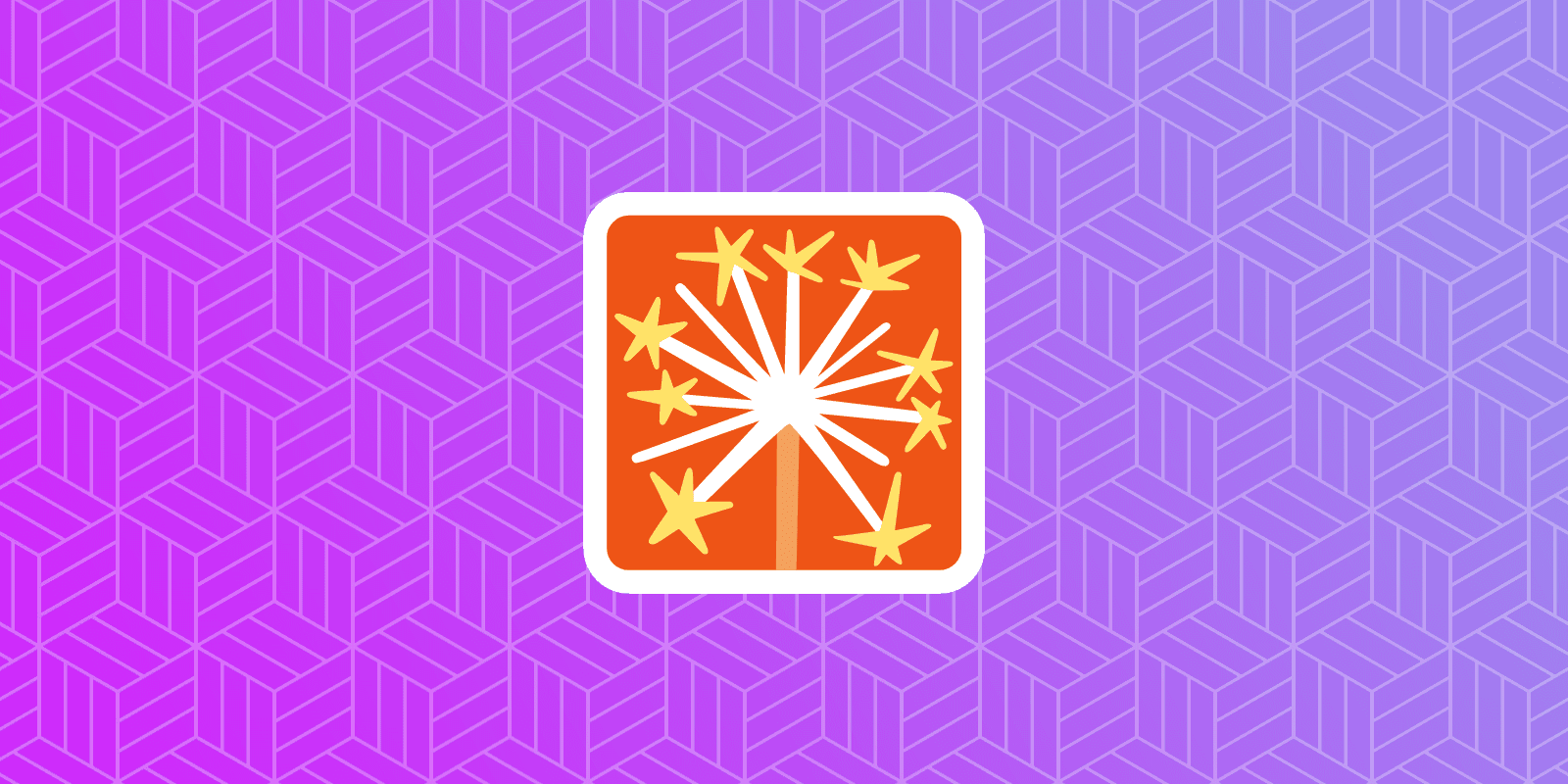

———
hotwire